business resources
Chrome Accessibility Testing for Web Developers
25 Jun 2024, 1:01 pm GMT+1
Web accessibility is a crucial aspect of modern web development, guaranteeing that web content is accessible to every user; accessibility testing ensures that digital platforms and systems are functional and accommodating for everybody, irrespective of their limitations or abilities. Prioritizing accessibility testing covers the way for a more inclusive and user-friendly digital experience.
This, in turn, promotes equal participation in an interconnected society, ensuring that no one is left behind. Chrome offers a variety of tools and extensions that can help developers identify and fix accessibility issues effectively. One such Chrome extension is the Accessibility Testing Chrome extension.
This Accessibility Testing DevTool Chrome extension helps you effectively fix accessibility issues by giving you a detailed report based on WCAG standards.
Understanding Web Accessibility
Web accessibility mainly refers to developing and designing sites so folks with disabilities can identify, understand, navigate, and communicate with the web efficiently. This comprises considerations for motor, auditory, visual, and cognitive impairments. Ensuring accessibility isn’t just a legal need in various nations but also improves the overall user experience, making your site usable by a wide audience.
What Is Accessibility Testing?
An accessibility test, or web accessibility testing, assesses a site to ensure every user, including those with disabilities, can smoothly access and use the app. This sophisticated form of testing falls under the usability test and focuses on providing quality and effectiveness to websites in accommodating varied user necessities.
Why Is Accessibility Testing Significant?
Accessibility matters for a reason: it guarantees that every person, regardless of disabilities or abilities, can effortlessly use websites and other web platforms. It is not just about following rules or compliance; it’s about offering a positive experience and equal opportunities for all users. Let’s look into a few noteworthy reasons that make accessibility testing crucial.
- User Experience: When you make your site accessible, it often leads to a better experience for every user. The website becomes easier to navigate and user-friendly, profiting everyone who visits.
- Inclusivity: Testing your site for accessibility guarantees everyone, including persons with disabilities, can access it. This promotes inclusivity and makes your website welcoming to a larger audience.
- Positive Brand Image: An accessible site can enhance your company’s reputation. It reflects that you value all your users and are dedicated to offering equal access to services and information, producing a positive impression.
- Legal Compliance: Accessibility test helps businesses or enterprises follow rules and guidelines such as WCAG (the Web Content Accessibility Guidelines) and ADA (the Americans with Disabilities Act). This decreases the possibility of facing legal issues.
- Broader Reach: By guaranteeing your website is accessible, you can attach to a larger audience, including several people with impairments around the globe. This grows your reach & potential customer base.
What Tools Does Chrome Provide for Accessibility Testing?
Chrome offers multiple tools and extensions for accessibility testing:
- LambdaTest Accessibility DevTools: A cloud-powered solution for comprehensive tests and handling accessibility flaws.
- Chrome DevTools: Comprises an Accessibility Tree, contrast checker, and tools to scrutinize components.
- Lighthouse: An automated tool that gives accessibility audits and scores.
- Axe DevTools: Incorporates with Chrome DevTools for comprehensive accessibility testing.
- WAVE Evaluation Tool: Provides visual feedback on web pages to highlight problems.
Key Strategies and Tools for Accessibility Testing in Chrome
- Incorporate Accessibility from the Beginning
Make accessibility an important section of the development and design procedure rather than an afterthought. This proactive approach assists in detecting and fixing issues early.
- Use Semantic HTML
Use appropriate HTML tags (e.g., <main>, <nav>, <header>, <footer>) to certify that the structure of the webpage is logical to assistive technologies.
- Implement Accessible Rich Internet Applications (ARIA) Roles and Landmarks:
Use Accessible Rich Internet Applications (ARIA) roles & landmarks to boost the accessibility of content & intricate User Interfaces.
- Ensure Keyboard Navigation
Test your website using only a keyboard. Ensure all interactive components are accessible through the keyboard & the tab order follows a standard and logical sequence.
- Text Readability and Color Contrast
Make sure adequate color contrast between the background and text. Utilize tools to assess if your color schemes meet WCAG standards.
- Provide Text Alternatives
Ensure that all non-text content, such as videos and images, has text alternatives (for instance, alt text for images).
- Responsive Design
Ensure your site is responsive and adjusts to diverse screen sizes, essential for low-vision users who may utilize Zoom features.
- Use Accessible Forms
Ensure forms are accessible by labeling all form components and ensuring appropriate error detection and handling.
Benefits of Utilizing Accessibility Testing Tools
- Automated Identification of Issues- Tools such as LambdaTest, Axe DevTools, etc., can automatically find various accessibility issues, saving effort and time compared to manual testing.
- Comprehensive Reporting-Comprehensive reports from tools give actionable insights and recommendations, assisting software developers in prioritizing fixes.
- Enhanced User Experience- Accessibility tools ensure that your site is accessible by every person, including those with impairments, improving the overall user experience.
- Legal Compliance- Regular accessibility testing confirms compliance with legal requirements, such as the WCAG (Web Content Accessibility Guidelines) and the ADA (Americans with Disabilities Act).
- Broader Audience Reach- By making your website accessible, you grow your niche audience to include visitors with disabilities, which can boost engagement and traffic.
What Is LambdaTest’s Accessibility DevTools?
It is a popular and cloud-based Chrome extension that allows QA Engineers, Software Developers, and Designers to assess and improve the accessibility of their websites. It utilizes a Non-Visual Desktop Access (NVDA) Screen Reader and Speech Viewer for macOS and Windows platforms. It majorly helps developers craft sites that are accessible to everybody, which can also enhance brand image and foster inclusivity.
This tool facilitates a smooth incorporation of accessibility testing into the web development procedure, guaranteeing that websites are navigable by a wider audience.
It is an AI-powered test execution platform that lets you run manual and automated tests at scale on remote test labs with over 3000+ real devices, browsers, and OS combinations. It offers various tests, including Functional, Integration, Unit, and Regression. It has broad browser coverage, a user-friendly interface, & real-time testing. To use the extension, open it & click on the Audits tab in Chrome. From there, visitors can choose the accessibility criteria they wish to test for.
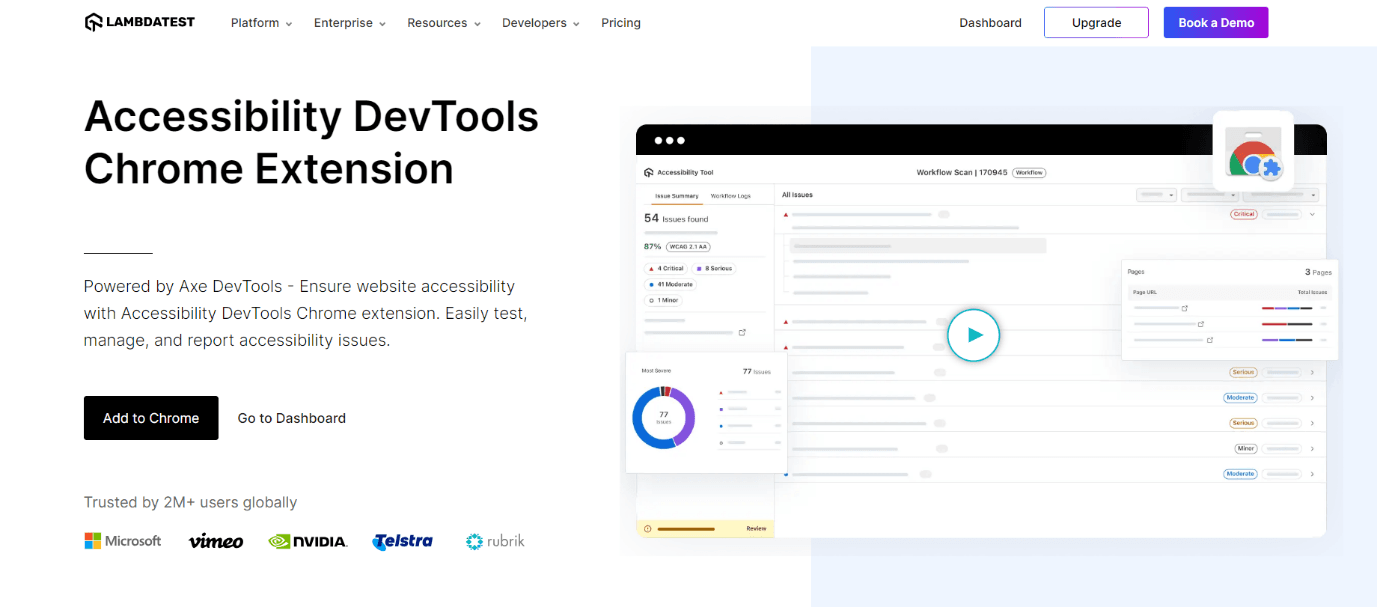
Let’s take a glance at some of the traits of LambdaTest’s Accessibility DevTools:
- Partial Page Scan: Concentrate your testing on particular portions of a web page with the capacity to implement accessibility scans on certain elements. This functionality is essential for pinpointing and fixing accessibility problems in particular sections and impresses well as test efforts.
- Full Page Scan: Assess every web page component for accessibility compliance with a thorough scan. This scan confirms that nothing on your web page has been ignored, guaranteeing a completely accessible user experience.
- Multi-Page Scan: This trait allows you to add various URLs and run simultaneous scans. It guarantees accessibility compliance across several pages with automated scans.
- Workflow Scan: Manage the intricacies of dynamic web pages and audience interactions with an advanced scanning choice that captures accessibility problems arising from every user deed and web page redirection. You can manually stop and start the scan to test the workflows, guaranteeing a smooth user experience.
With this DevTool, dealing with web accessibility becomes practical and easy. The Chrome extension doesn’t just recognize problems; it helps you know and fix them. To use this Accessibility DevTools Extension, click the download button below.
Install Accessibility DevTools
Opting for this extension elevates your site’s user experience. The extension improves web accessibility, certifying websites are navigable and intuitive for everyone.
Conclusion
Incorporating accessibility testing into your web development procedure is important for creating inclusive, user-friendly, high-quality sites. These accessibility testing extensions help developers ensure their sites are accessible to users, including users with disabilities. Adopting best practices and using Accessibility DevTools offered by LambdaTest will guarantee compliance with legal standards and improve the overall user experience for a broader audience. This Accessibility DevTools dashboard offers a detailed summary and breakdown of your site’s performance, making it simpler to detect and fix any accessibility issues.
Installing the extension aids in increasing audience, reducing compliance threats, boosting brand commitment to inclusivity, and enhancing SEO and conversion rates.
Share this
Contributor
Staff
The team of expert contributors at Businessabc brings together a diverse range of insights and knowledge from various industries, including 4IR technologies like Artificial Intelligence, Digital Twin, Spatial Computing, Smart Cities, and from various aspects of businesses like policy, governance, cybersecurity, and innovation. Committed to delivering high-quality content, our contributors provide in-depth analysis, thought leadership, and the latest trends to keep our readers informed and ahead of the curve. Whether it's business strategy, technology, or market trends, the Businessabc Contributor team is dedicated to offering valuable perspectives that empower professionals and entrepreneurs alike.
previous
Advanced Selenium Mobile Testing Techniques
next
How To Make E-Commerce Sustainable