business resources
Google Block Breaker: The Ultimate Guide to a Modern Arcade Classic
21 Oct 2025, 0:24 pm GMT+1
google block breaker
Actually Google Block Breaker is a free, browser‑based brick‑breaking game embedded as an Easter egg in Google’s search results.
Few things in life are as satisfying as the crack of a pixel‑perfect shot obliterating a wall of colourful bricks. When Google quietly rolled out Block Breaker in its search results, millions of people were instantly transported back to the golden age of arcade gaming.
The modern reinterpretation of Atari’s 1976 Breakout is both a nostalgic throwback and a clever adaptation for today’s casual gamers. This guide explores everything you need to know where the game came from, how to find it, tips for mastering its mechanics, and why it’s become an unlikely sensation.
What is Google Block Breaker?
In Google Block Breaker , you control a paddle along the bottom of the screen and bounce a ball upward to smash coloured bricks above. Clear all the bricks, and you move on to the next pattern; let the ball fall past your paddle, and you lose a life.
The original concept isn’t new—Atari released Breakout in 1976—but Google’s designers gave it a modern twist. The company first experimented with a hidden version in 2013, transforming Google Image searches for “Atari Breakout” into a playable game board. Although that Easter egg disappeared from Google Images in 2020, the spirit of the game lived on through fan archives such as elgooG. Then, in January 2025, Google officially debuted Block Breaker on the main search results page. The new iteration features multiple stages, power‑ups, and tuned gameplay, making it more than a simple homage.
Related Content:
Quick Facts
Before diving deeper, here are some essential points about Google Block Breaker:
- Genre: Classic brick‑breaking arcade game with modern updates.
- Platform: Runs in any modern web browser; available on desktop and mobile.
- Objective: Use a paddle to keep one or more balls in play while smashing all bricks on the screen.
- Controls: Move the paddle with your mouse or keyboard arrow keys; on mobile, tap or swipe the screen.
- Availability: Accessible through a Google search for “Block Breaker” (for the 2025 version) or via fan sites like elgooG for the 2013 Doodle classic.
- Cost: Completely free no downloads, sign‑ups, or in‑app purchases.
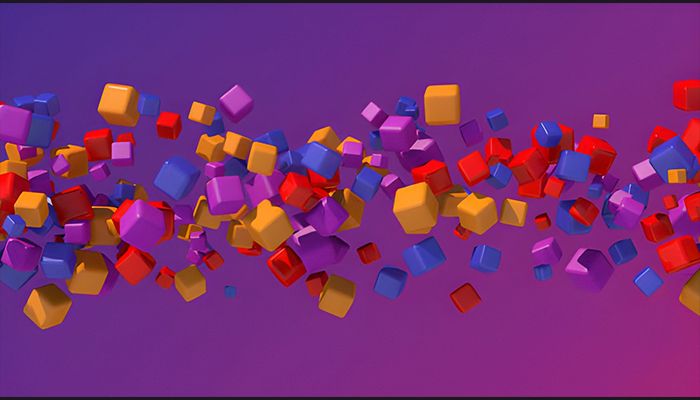
How to Find and Play Google Block Breaker
Playing Block Breaker doesn’t require any special software. Here’s how you can launch the game on different devices:
Launching the 2025 Search Version
- Open Google Search in your preferred browser on desktop or mobile.
- Type “Block Breaker” into the search bar and hit Enter. A large game card will appear at the top of the results.
- Click or tap “Play.” The game will expand to fill your screen. You start with three lives and a single ball bouncing toward four rows of bricks decorated in Google’s trademark colours.
- Control the paddle using the left and right arrow keys on desktop or by swiping or tapping on mobile. You can also maximize the window on a computer to enjoy a larger play area.
Playing the Archived Classic
If you’re feeling nostalgic for the 2013 Doodle version, you can still play it on archive sites such as elgooG. Simply visit elgoog.im/breakout and click the Play button. The restored game recreates the original experience of converting image search thumbnails into bricks. You control the paddle with your mouse, arrow keys, or touch gestures, and the ball speeds up as you clear more bricks. The site even preserves optional light and dark themes so the game looks polished on modern displays.
When the Easter Egg Doesn’t Appear
Sometimes the Easter egg may not show up in Google’s search results. Google rotates its special features, so the game card occasionally disappears. When that happens, you can still play Block Breaker by visiting a dedicated site such as blockbreaker.io, which offers an expanded version with 150 stages. These clones capture the essence of the game while adding new levels and power‑ups. They’re especially useful for players who want a longer progression system beyond Google’s built‑in game.
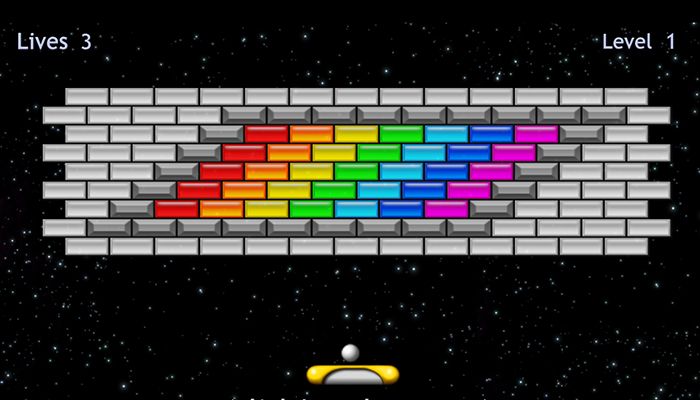
Google Block Breaker Core Gameplay Mechanics
On the surface, Block Breaker seems simple: you keep a ball in play and destroy bricks. The mechanics, however, have layers of nuance that make it endlessly entertaining.
Paddle Control
Your primary tool is the paddle at the bottom of the screen. On desktop, you can move it with either the left and right arrow keys, the A and D keys, or your mouse. Mobile users can swipe to position the paddle. A quick tap (or a press of the spacebar on desktop) launches the ball into action. The ball’s angle depends on where it hits your paddle: hitting the center sends it upward in a predictable path, while catching it near the edges produces sharper angles that can reach tricky bricks. Mastering this “angle control” allows you to steer the ball toward stubborn corners and create tunnels through brick formations.
Ball Physics and Progression
As in the original Breakout, the ball accelerates after each brick you break. Later rows of bricks often require multiple hits to destroy, and you’ll face obstacles like indestructible bricks or tricky patterns. The 2025 version resets the ball speed at the start of each stage but gradually increases difficulty, providing a seamless progression without distinct level breaks[13]. Clones such as blockbreaker.io offer explicit levels: you have three lives and must complete each stage to advance.
Controls on Different Platforms
- Desktop: Use your mouse for precise movement or arrow keys for a classic arcade feel. Press the spacebar to launch the ball. On Google’s game card, you can expand the window for a larger play area.
- Mobile: Swipe or tap to move your paddle. On some devices, tapping launches the ball. The touch controls feel natural, and the HTML5 implementation adapts to different screen sizes without lag.
Power‑Ups and Special Features
One of the reasons Block Breaker feels fresh compared with traditional Breakout clones is its variety of power‑ups. As you smash certain bricks, bonus items fall toward your paddle. Catching them unlocks special abilities for a limited time.
Below is a table summarising the most common power‑ups and what they do:
| Power‑Up | Description |
| Multi‑Ball | Spawns additional balls, creating delightful chaos and rapidly clearing bricks. |
| Paddle Extension | Widens your paddle, giving you more surface area to catch speeding balls. |
| Laser Beams | Arms your paddle with blasters that fire straight at bricks, reminiscent of Space Invaders. |
| TNT / Explosive Bricks | Causes an explosion that destroys nearby bricks, helping you clear dense formations. |
| Heavy Ball | A weighted ball that smashes through multiple brick layers. |
| Extra Life | Grants additional lives beyond your starting three, extending your run. |
Strategically prioritising these power‑ups can make or break your high‑score run. Sometimes you’ll need to choose between chasing a falling bonus and keeping your ball in play; developing a feel for when to take that risk is part of the fun.

Strategies for High Scores
While Block Breaker is easy to pick up, achieving high scores requires both quick reflexes and smart planning. Here are some proven strategies to elevate your game:
1. Master Angle Control
The ball’s trajectory isn’t random—you determine it. Aim for the center of your paddle to send the ball straight up; hit the edges to generate sharp angles that zip into corners. Experienced players create “tunnels” through the bricks, allowing the ball to bounce behind the formation and clear multiple rows without intervention. Practise hitting the ball on different paddle sections to control where it goes.
2. Use Corner and Tunnel Strategies
Target corner bricks early to carve out pathways along the sides or top of the screen. Once the ball slips into these corridors, it bounces around on its own, eliminating bricks while you simply position your paddle to catch it on the way back. This method is particularly effective when combined with a multi‑ball power‑up: multiple balls ricochet in the tunnels, accelerating your brick‑breaking spree.
3. Time Power‑Ups Wisely
Collecting power‑ups is tempting, but grabbing one at the wrong moment can cost you a life. Evaluate whether you can safely catch the falling item without sacrificing the ball in play. Power‑ups like multi‑ball or paddle extension are game‑changers, so it’s often worth risking a short misplay to secure them. Conversely, if you’re down to your last life, it may be safer to ignore a bonus and maintain control.
4. Stay Calm as Speed Increases
As the ball accelerates, your paddle movements must become more precise. Panicked swipes lead to mistakes, so focus on the predicted landing point rather than tracking the ball’s entire flight path. Small, controlled adjustments outclass frantic movements. Remember that the ball’s speed resets at the start of new stages in the 2025 version, offering brief moments of respite.
5. Target Multi‑Hit Bricks Early
Some bricks require multiple hits to destroy. If left unattended, they slow your progress and increase the risk of losing balls due to high speeds. Prioritise these tough bricks when the ball is moving slower so you can chip away at them early in the round.
6. Learn to Manage Multiple Balls
When a multi‑ball power‑up activates, it’s easy to lose track of where each ball is heading. Instead of trying to follow every trajectory, focus on positioning your paddle so that at least one ball will always bounce back into play. Spread the balls out by hitting them with different paddle sections; clustering them leads to chaotic rebounds.
7. Practise Consistently
Like any skill, mastery comes with practice. Because Block Breaker is free and runs in a browser, you can squeeze in short sessions during work breaks or commutes. Each playthrough sharpens your reflexes and helps you develop a feel for ball physics.
Educational and Cognitive Benefits
Block Breaker isn’t just a fun distraction—it also offers surprising cognitive benefits. The game requires you to predict the ball’s trajectory, adjust your paddle position on the fly, and adapt strategies as the brick patterns change. These mechanics enhance hand‑eye coordination, improve problem‑solving skills, and train your brain to anticipate outcomes. Many educators recognise that short games like Block Breaker provide valuable stress relief for students and workers alike, helping them refocus after long periods of concentration.
Because it’s accessible to all ages and doesn’t require downloads or accounts, Block Breaker appeals to children, teens, and adults. It’s quick enough to play during a study break yet challenging enough to foster healthy competition between friends or colleagues. This combination of accessibility and educational value explains why teachers and learners have embraced it as both a learning tool and a stress reliever.
Alternatives and Modern Variations
While Google’s search‑embedded Block Breaker is the most talked‑about version, there are other ways to enjoy brick‑breaking action:
BlockBreaker.io
This fan‑made site expands on the official concept with 150 carefully crafted stages, offering a deeper campaign for dedicated players. You begin with three lives and progress through increasingly challenging levels; losing all your lives forces you to restart that stage, but your overall progress remains. BlockBreaker.io also includes a level select menu, allowing you to revisit and practise specific stages. It’s a great option for those who crave more content than the looping difficulty of Google’s version.
Historical Easter Egg on elgooG
The 2013 Doodle version, preserved on elgooG, retains the charm of turning image thumbnails into bricks. It doesn’t feature power‑ups or multiple stages, but the increasing speed of the ball and the simple premise make it a pure classic. The restoration even adds enhancements like tuned touch controls and optional dark mode.
Mobile and App Store Clones
Numerous mobile games replicate the Breakout formula with their own twists—some add RPG mechanics, others introduce story modes or boss fights. If Google’s version disappears from search results or you crave more variety, exploring your app store will reveal dozens of free and paid alternatives. These games often include social leaderboards, achievements, and cosmetic upgrades to keep players engaged.
Frequently Asked Questions
Is Google Block Breaker still available?
Yes. As of 2025, you can access Block Breaker by searching “Block Breaker” on Google and clicking the Play button. If the Easter egg vanishes temporarily, fan sites like blockbreaker.io or elgooG provide similar experiences.
Does the game have different levels?
Google’s version doesn’t use discrete levels; instead, the game gets progressively harder as you clear rows of bricks and new layers appear. BlockBreaker.io includes explicit stages and a level select menu.
Can I play offline?
No. The game requires an internet connection, as it runs in your browser.
Are there any costs or ads?
Google’s built‑in version is free and ad‑free. Some third‑party clones may display ads or offer in‑app purchases to support development.
How do I improve my score?
Focus on angle control, target multi‑hit bricks early, catch power‑ups wisely, and practise regularly. Clearing bricks quickly and avoiding lost balls will maximise your points.
Conclusion
Google Block Breaker perfectly balances nostalgia and innovation. It captures the simple joy of Atari’s original Breakout while adding vibrant visuals, sound effects, and inventive power‑ups that keep each round fresh. Whether you’re a retro gaming veteran or someone who’s never set foot in an arcade, you’ll find satisfaction in guiding a little ball toward a wall of bricks and watching them crumble.
As you chase high scores, you’ll develop sharper reflexes, learn to predict trajectories, and perhaps even gain a deeper appreciation for the artistry behind game design. It’s the perfect five‑minute break or thirty‑minute obsession, depending on how deep you fall down the rabbit hole. So fire up your favourite browser, type “Block Breaker” into Google, and enjoy the addictive simplicity that still captivates players nearly half a century after the original concept was born.
Resources:
Google Search adds new ‘Block Breaker’ game
https://9to5google.com/2025/01/29/google-search-block-breaker/
Google Atari Breakout — Play on elgooG
Google Block Breaker - Break the Blocks!
Google Block Breaker: Master 3 Easy Steps
https://parkmagazineny.com/google-block-breaker-complete-guide/
Don’t play this new Block Breaker game in Google Search – I’m already hopelessly addicted to the nostalgia | TechRadar
Share this
Peyman Khosravani
Industry Expert & Contributor
Peyman Khosravani is a global blockchain and digital transformation expert with a passion for marketing, futuristic ideas, analytics insights, startup businesses, and effective communications. He has extensive experience in blockchain and DeFi projects and is committed to using technology to bring justice and fairness to society and promote freedom. Peyman has worked with international organisations to improve digital transformation strategies and data-gathering strategies that help identify customer touchpoints and sources of data that tell the story of what is happening. With his expertise in blockchain, digital transformation, marketing, analytics insights, startup businesses, and effective communications, Peyman is dedicated to helping businesses succeed in the digital age. He believes that technology can be used as a tool for positive change in the world.
previous
How Can a Remote Staffing Company Help You Scale?
next
Top Benefits of Professional Bookkeeping Services for Small Businesses