business resources
How to Give the Right Prompts to Get Better Logo Results with AI
2 Jul 2025, 3:57 pm GMT+1
AI tools can generate logo designs in seconds, but the results you get depend heavily on what you ask for. If you're a new business owner or creative just starting out, knowing how to talk to AI might seem intimidating—but it doesn’t have to be. With the right prompts, you can guide the tool to create designs that feel tailored to your brand.
Let’s explore how to craft effective prompts that lead to better, more personalized logo results from your AI logo generator.
Know Your Brand Before You Ask for a Logo
Before typing anything into an AI tool, take a few moments to reflect on your brand. Clear inputs come from clear intentions.
Ask yourself these key questions:
- What product or service do I offer?
- Who is my target customer?
- What kind of feeling do I want my brand to give off?
- Are there any symbols, colors, or words that represent my business?
For example, a handmade soap brand targeting eco-conscious customers might include prompts like "natural," "gentle," "botanical elements," or "soft colors."
The better you understand your brand, the easier it is to guide the AI toward designs that feel like you.
Use Descriptive and Specific Language
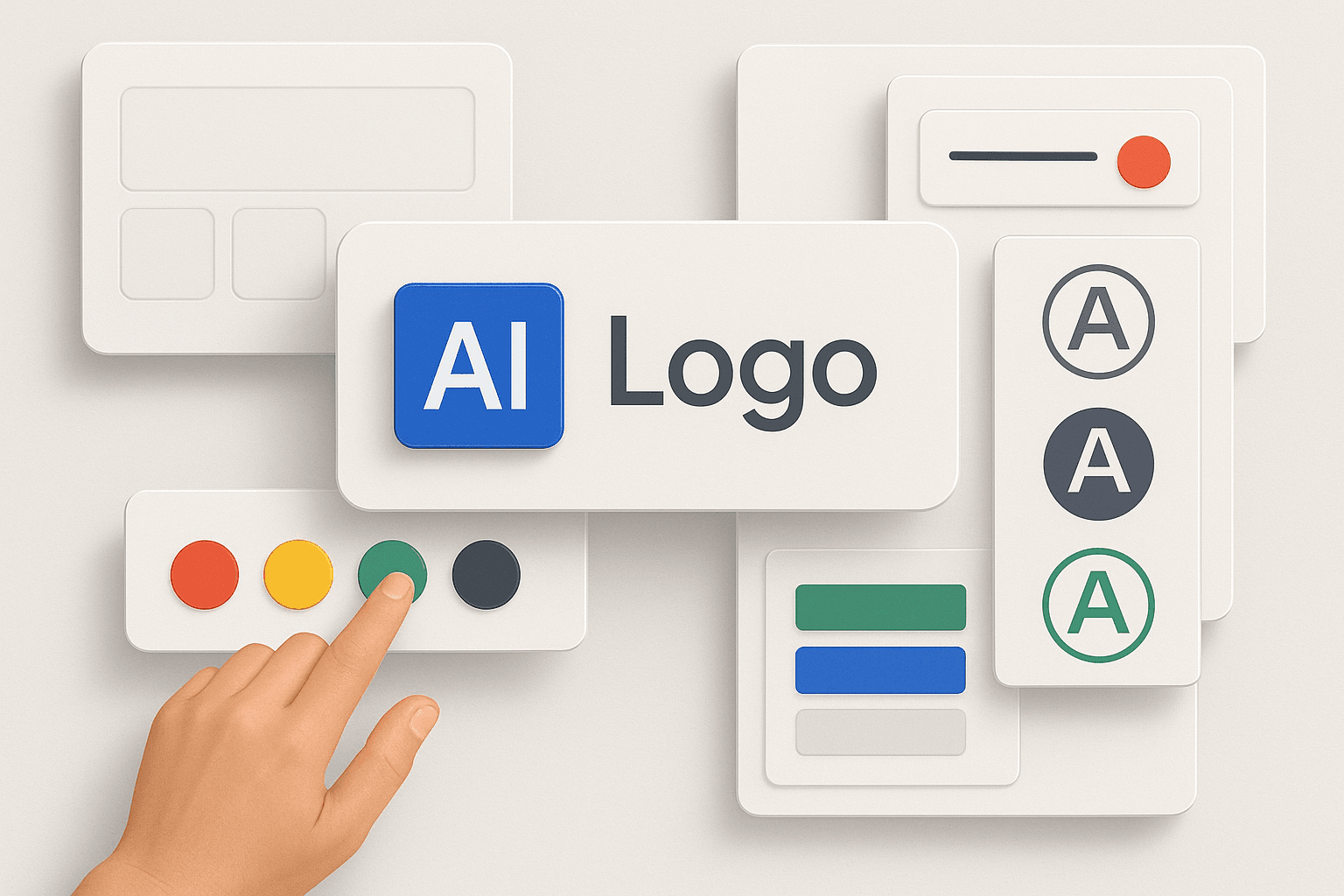
AI tools interpret your prompts literally. Vague words often lead to generic results, while specific and vivid descriptions help generate more relevant concepts.
Instead of saying:
"I want a modern logo."
Try:
"A sleek, sans-serif wordmark with cool tones and minimalist layout for a tech company."
Instead of:
"Make it colorful."
Try:
"Include calming greens and soft neutrals that evoke nature and wellness."
When you're specific, you give the AI something real to work with—and that usually leads to better visual matches.
Combine Keywords That Describe Style, Emotion, and Use
A great prompt blends design language with emotional and functional context. That means including:
- Visual style: minimalist, vintage, geometric, playful, etc.
- Emotional tone: bold, calming, friendly, premium, etc.
- Context or use: for web, for skincare packaging, for tech startup launch, etc.
For instance:
"Create a friendly and colorful logo with round shapes and a handwritten font, for a children's learning app."
This layered approach guides the AI more effectively and narrows down the direction.
If you're using an AI logo maker, these descriptive combinations help generate visuals that are far more aligned with your brand identity.
Examples of High-Quality Logo Prompts
Want to practice? Here are some example prompts that balance clarity, tone, and direction:
- "A vintage logo for a craft coffee brand with earthy colors and serif fonts."
- "Modern, minimal wordmark in all caps using a clean sans-serif font for a wellness blog."
- "Playful icon-based logo with bold colors and cartoon-style elements for a pet supply store."
- "Elegant logo with gold accents and cursive typography for a handmade jewelry line."
- "Tech-forward logo using geometric shapes and blue/gray tones for a software startup."
- "Friendly, handwritten logo in warm colors for a local bakery."
- "Black-and-white monogram logo with a clean, luxurious feel for a fashion brand."
These examples can inspire your own prompt writing. You can always tweak the tone or style as you test different versions.
Giving clear, vivid input helps AI tools move past generic ideas and generate something with personality.
Test and Iterate Based on What You See
Your first prompt may not be your last—and that’s okay. Part of the creative process is refinement.
As the AI shows you different results:
- Take notes on what works and what doesn’t
- Try combining two good concepts into a new prompt
- Adjust colors, font styles, or symbols based on what you like
Think of this like working with a virtual assistant: the more feedback you give, the better the next round will be.
Some platforms even let you save favorites and make minor edits before downloading, so you're never stuck with just one version.
Conclusion
Crafting the right prompt is the secret to making the most of AI-powered logo design. It’s not about using fancy terms—it's about being honest, clear, and specific about what your brand represents.
Start by thinking about your identity, then use thoughtful descriptions to guide the tool toward visuals that feel on-brand. Whether you're designing your first logo or refreshing an old one, the process can be surprisingly fun and empowering.
Take your time, experiment with language, and don’t settle for something that doesn’t feel right. With a strong prompt, an AI logo maker can help you bring your vision to life faster than you might expect.
Share this
Contributor
Staff
The team of expert contributors at Businessabc brings together a diverse range of insights and knowledge from various industries, including 4IR technologies like Artificial Intelligence, Digital Twin, Spatial Computing, Smart Cities, and from various aspects of businesses like policy, governance, cybersecurity, and innovation. Committed to delivering high-quality content, our contributors provide in-depth analysis, thought leadership, and the latest trends to keep our readers informed and ahead of the curve. Whether it's business strategy, technology, or market trends, the Businessabc Contributor team is dedicated to offering valuable perspectives that empower professionals and entrepreneurs alike.
previous
What-if Analysis and Scenario Planning as Reliable Tools that Empower Professionals in Handling Operational Risk
next
Gamification in Lead Capture: How to Make Popups Fun (and Effective)