business resources
How To Implement Process Automation In 7 Steps
12 Apr 2023, 11:53 am GMT+1
Process automation is a great way to streamline your workflow and save time. And although implementing it can seem complex and intimidating, it doesn't have to be. You can start by following the simple step-by-step guide below. So, whether you're a small business owner or a large enterprise user, these strategies will help you achieve greater efficiency without sacrificing precision or quality control.
1. Determine Where To Use Process Automation
According to Tenecom, determining where to use process automation is a vital implementation step. It's essential to consider the most time-consuming and laborious processes, as these will be best suited for automation. Additionally, look at what tasks require multiple steps or involve data entry from different sources, as automation can reduce errors and save time by streamlining them.
Also, consider whether you have any manual processes that could benefit from automation, such as sending emails or making follow-up calls. These mundane tasks are ideal candidates since they don't require a lot of human input but still take up valuable employee time. Finally, think about which processes could benefit most from being automated; if something needs frequent updates or produces large amounts of data, then automating it could pay off greatly in the long run.
2. Recognize Exceptions And Complexities
Remember that it’s vital to recognize any exceptions or complexities that may arise. Exceptions could include unusual inputs or outputs, different user types and access levels, data integrity issues, etc. Depending on the complexity of your task, there may also be technical considerations, such as coding languages used in the automation process and integration with existing systems. It's best to identify these before designing a solution so that they can be accounted for early on.
3. Choose Automation Tools And Framework
The selection of automation tools or frameworks is a crucial step. For instance, robotic process automation or RPA in finance from 1Rivet or similar companies is highly recommended to eliminate human errors. Consequently, it’d be best if you considered the following criteria to choose the right tools:
• Cost: Is the cost associated with the framework within budget?
• Scalability: Will it scale as your workload increases?
• Security: Does it offer sufficient security measures to protect data and processes?
• Compatibility: Does it integrate well with existing systems?
• Ease of Use: Can users quickly learn how to use the system without extensive training or experience?
Once these criteria have been evaluated, you can decide which automation tools and framework best suit your needs.
After selecting a framework, you must determine the automated tasks and create workflows accordingly. Plus, automation scripts must be written and tested correctly before going live. It's also worth noting that it is essential to design robust automation solutions that won't break when changes occur in other parts of the system.
4. Start With The Basics And Expand
The first step to implementing process automation is starting with the basics. Automating everything in one go is tempting, but this often leads to costly mistakes and delays. Start by mapping out essential processes you need automated, then slowly build from there.
Afterward, it's time to plan how they’ll be implemented. Consider what type of technology works best for each task, and create a timeline outlining when it must be completed.
Finally, test your newly-automated system before rolling it out across the organization. You don't want any errors occurring once it's live. Monitoring progress is vital here—keep an eye on user feedback and usage analytics over time, as these can help you identify where improvements may need to be made down the line.
In the course of your automation journey, it's also crucial to consider the financial implications. This is where tools like an AP Automation ROI Calculator come in handy. This innovative tool helps you measure the potential return on investment of your accounts payable automation process. It provides insights into cost savings, efficiency gains, and productivity improvements that you can anticipate from automating your AP process.
5. Monitor Automation Results
Once you've implemented your automated processes, monitoring the results is important. Doing so will help ensure everything goes smoothly, and your automation system performs properly.
The first step in monitoring process automation results is to check for errors. Ensure there are no inaccuracies in how your system performs tasks. Also, look out for any unexpected behavior from your automated processes. If something isn't working as expected, this could be a sign of an issue that needs addressing.
Another critical aspect of monitoring process automation results is tracking performance metrics such as efficiency and accuracy. These aspects provide valuable insights into how well-automated processes function, helping you determine what areas need improvement and which should remain unchanged. You can also use these metrics to compare solutions and pick the best fit for your organization's goals.
6. Expand The Process
Now, it's time to expand the process. This is an essential step in ensuring it becomes part of your organization's everyday operations.
The first thing you need to do is create a timeline and assign responsible parties for each stage. Ensure all stakeholders know their responsibilities and any deadlines they must adhere to. It’d help if you also established clear communication protocols so everyone stays on the same page throughout the implementation process.
Next, set up proper training sessions so employees can learn how to use automation tools effectively and efficiently. Ensure sufficient resources, such as books or online courses, are available to help them master new skills quickly and accurately. Finally, ensure all changes are appropriately documented before automating your business. This will ensure that everyone understands what’s been implemented and why.
7. Keep Focus On Maintenance
After the process automation rollout, it's time to focus on maintenance. Several steps must be taken continuously to ensure your automated processes work optimally and efficiently.
First, monitor all systems associated with the automation for any potential problems or issues arising from its use. This includes ensuring all components are up-to-date and troubleshooting any errors or code bugs that may occur in production. Additionally, regular testing should be done to confirm that data are accurately collected and relayed between system components.
Second, create a support plan should any changes to the process become necessary over time. Your team should always strive to stay ahead of trends by staying informed on emerging technologies and being able to adjust quickly when needed. Establishing a set procedure beforehand will help streamline this effort and make the transition smoother.
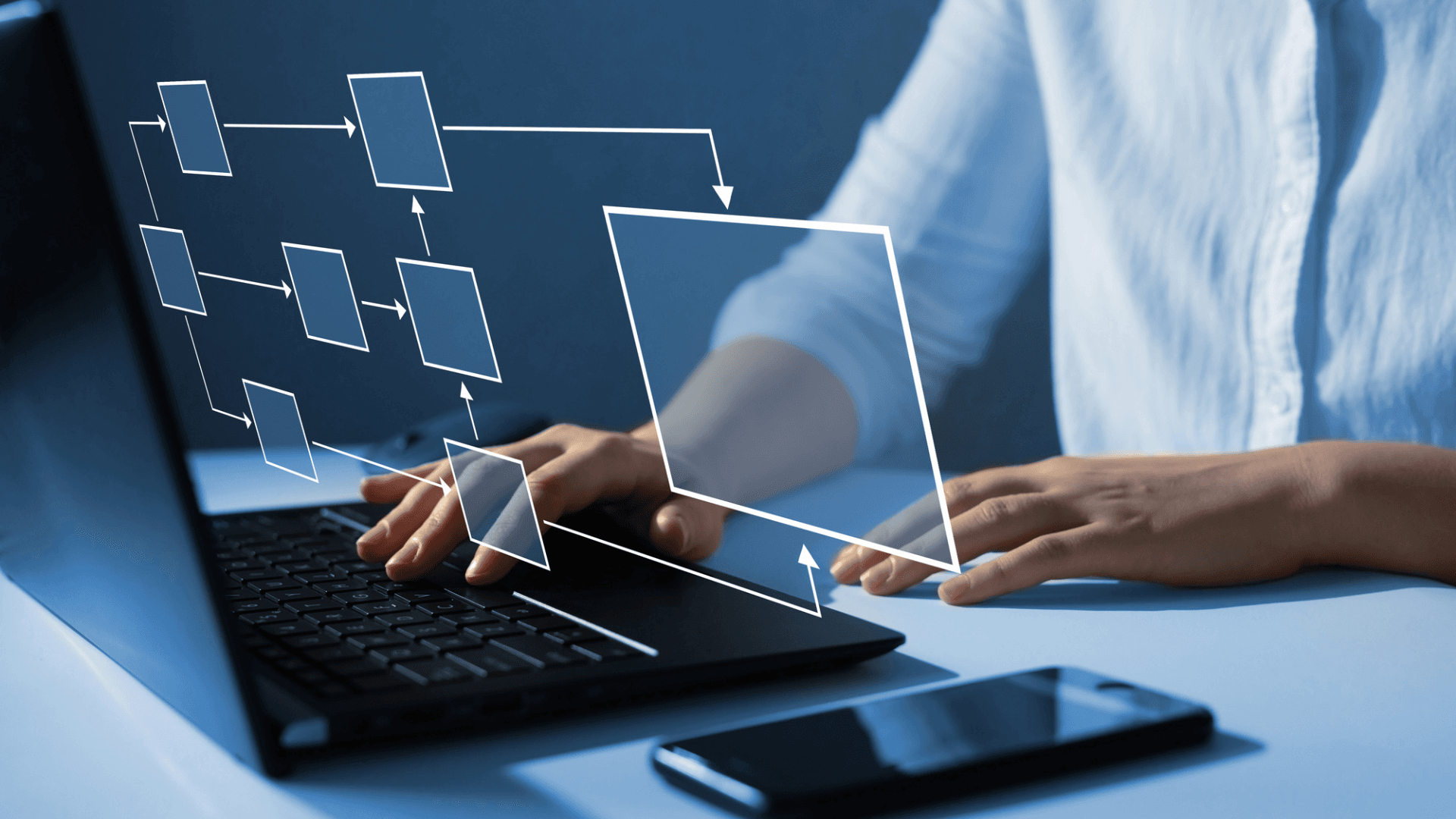
Conclusion
A well-thought-out plan and the right tools are essential to implement process automation successfully. Starting small and expanding is key; remember that you want to bite off only what you can chew. As you go along, consider complex exceptions that may arise, and be sure to evaluate automation workflows before starting. Once everything is in place, monitor results closely and expand the rollout as needed.
Finally, maintenance should always be your focus when bringing on new technology or processes. Automation isn't something you can set up and forget about—make sure you're constantly checking for errors or opportunities to improve efficiency. It takes time and effort, but process automation will streamline operations significantly if done correctly.
Implementing process automation is no easy feat. But with careful planning and dedication, achieving great outcomes is possible.
Read More:
Share this
previous
A Small Business Guide To Cloud Communications
next
Identifying Unlawful Debt Collection Tactics and Defending Yourself