business resources
The Ultimate Guide to Selecting the Perfect Software for Your Online Business
20 Sept 2024, 4:26 pm GMT+1
If your business is expanding and you're beginning to discover that the version of Google Sheets you got with your personal account simply isn't doing the job anymore, you might have to start exploring options that align with your business needs and budget. Searching for software is not a particularly enjoyable task, but it is one that is often necessary to fulfill certain undertakings regarding your online business. Within this guide, we will offer a few suggestions, some obvious, others not so much, that should give you a good idea of what to consider in order to keep your costs manageable and ensure you end up with a golden goose that you can utilize to help you increase profits rather than an expensive turkey that takes a chunk of money out of your business account each month without actually providing any value.
Identify Specific Business Needs First
The first step might appear to be blindingly apparent at first, but hear us out first! All too often, most fledgling online operations will jump straight into the most complex and, therefore, costly piece of software they can afford out of a belief that they need the latest and shinest object in order to glean the information that allows them to crush their competition. This is fair enough, especially as the phrase cut-throat is often thrown around when it comes to online business. However, by spending some time digging into your genuine needs, you will end up with a solution that works exactly as you need. This could be choosing between Zonguru and Helium 10 if you run an e-commerce operation or a graphic design program if you run an advertising agency. Whatever your business may be, the idea is to know what you need it for and act accordingly.
Compare Features And Pricing Before Committing
As great as it would be to receive millions of dollars of funding from a venture capitalist company, chances are high that you will be working on a shoestring budget and have to make every penny count if you desire long-term success. By comparing the features and, perhaps more crucially, pricing before making any commitment, you will avoid putting down too much money for something you barely use. Don't mistake this point for always opting for the cheapest options available, though. Sometimes, you have to budget for costlier software…as long as it does what you need and helps you to make money.
Check If The Provider Offers A Software Demonstration
Most SaaS providers are more than willing to provide demos of their software to help you decide if it's worth the outlay, especially if you are an enterprise customer. If this is the case, you really ought to take up the opportunity to use the solution for a while in a real-world situation. This can offer you much deeper insight into how it works and whether or not it is the right fit. If you can't see an option on the software provider's website, you can always contact the sales representatives directly and ask about it. These salespeople are employed to keep you happy and make sure that you end up buying their solution over their competitors, and they will often bend over backward to facilitate your demands (to a degree). These representatives can also answer any questions you might have and offer recommendations of other options within their own software family that you might not have considered but could be a better fit.
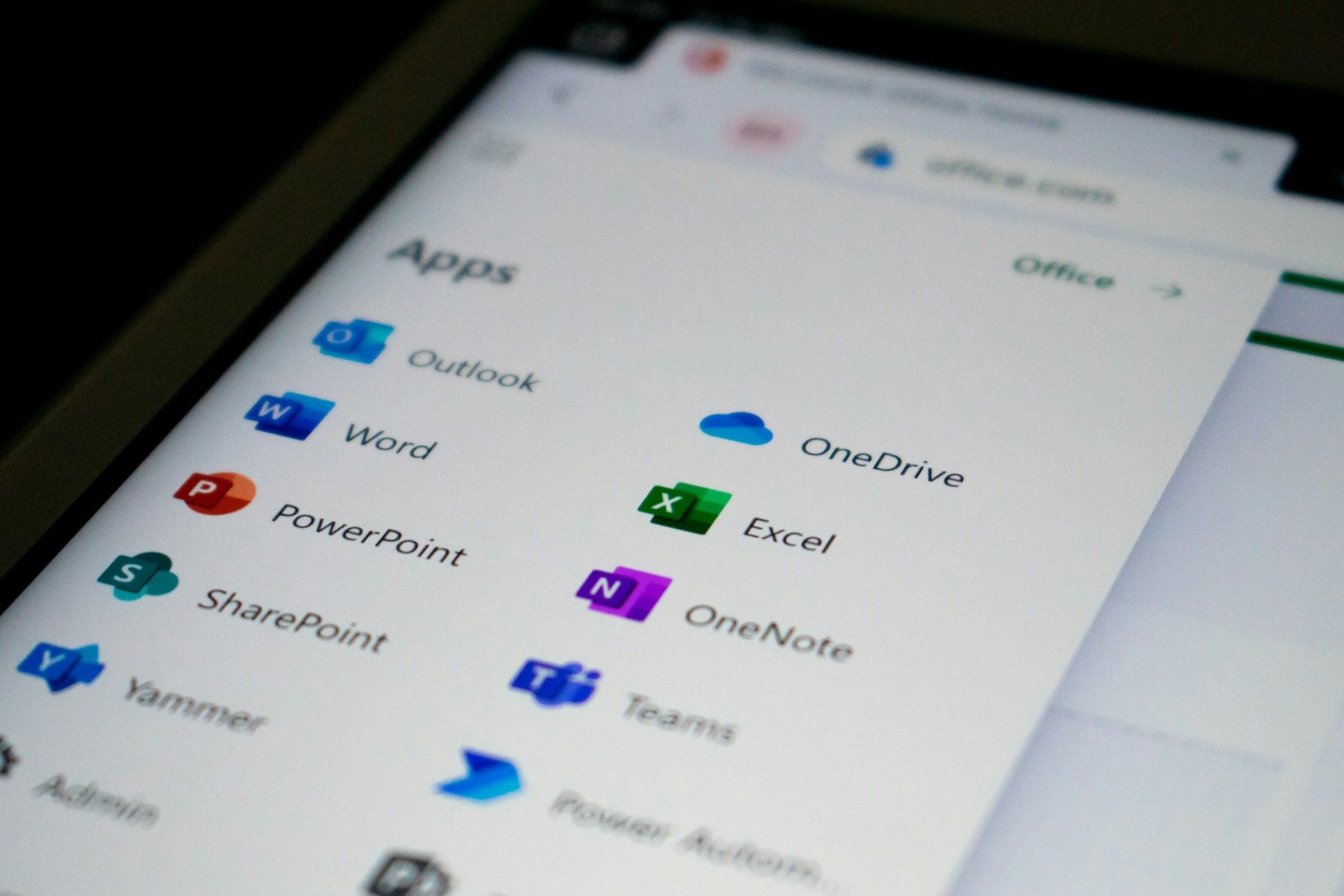
Consider Scalability
There is nothing worse than getting the starter version of something that costs $50 per month, only to find that when your business starts taking off and you need more features, the enterprise version suddenly bumps up to $thousands. This can be particularly challenging if your business is scaling up slowly but not quite enough to warrant the additional cost. Therefore, you should pay particular attention to the scalability of the solution and how straightforward it is to add features as and when you need them.
Look For Integrations With Existing Tools
If you currently use an array of tools that are still performing their tasks admirably, you should double-check that any new tools you add to your stack can integrate and play nicely with others. This could be syncing up with data from Excel, integrating with a cloud solution you currently use to store data, etc. The worst case is that you need a new tool but have to migrate existing operations elsewhere just so it all works correctly. Instead, check first, and if it looks good, you can make the purchase.
Selecting software for company operations can be a trying time, as it involves a lot of legwork to ensure that anything you spend your money on won't break current options or cause bottlenecks. The key is performing your own due diligence and interacting with the software provider's sales representatives, which makes it more likely that things will go smoothly.
Share this
Arthur Brown
Writer
A dad of 3 kids and a keen writer covering a range of topics such as Internet marketing, SEO and more! When not writing, he's found behind a drum kit.
previous
First Aid In The Workplace: How To Inspire Employees To Learn Lifesaving Skills
next
Leveraging Blockchain and AI for Managing Complex Claims in Business Operations