business resources
Video Generation: How to Create Stunning Videos?
27 Aug 2025, 11:01 am GMT+1
Creating videos once demanded considerable time and specialized technical expertise; however, the landscape is rapidly evolving. New tools are democratizing video generation, rendering it accessible even to those without formal training in film or editing. This article will examine the mechanics of these innovative tools and their potential applications, ranging from the creation of basic videos to the incorporation of sophisticated special effects for diverse purposes. Ultimately, we'll explore how video generation is becoming increasingly accessible and more powerful for everyone.
Key Takeaways
- AI video generation tools are now capable of transforming text, images, or existing videos into novel video content with remarkable speed.
- These tools streamline the video creation process, significantly reducing the technical proficiency required compared to traditional methods.
- Realistically rendered avatars, "talking heads," and precisely synchronized audio can now be seamlessly integrated into videos with the help of AI.
- The applications of AI video generation are vast, spanning marketing, education, social media content creation, and more.
- Despite its immense power, it is crucial to carefully consider video quality and adhere to ethical usage guidelines, particularly regarding copyright.
Understanding the Fundamentals of Video Generation
AI video generation is fundamentally reshaping our perception of visual content creation. At its core, it harnesses the power of artificial intelligence to produce video clips, often derived from simple text descriptions. This transformative technology converts your concepts into dynamic visual narratives, thus making video creation more accessible than ever.
What is AI Video Generation?
AI video generation specifically refers to the process of employing artificial intelligence algorithms to either create or modify video content. Instead of the traditional, manual processes of filming, editing, and assembling footage, AI tools can generate visuals based on user inputs. These inputs can vary from concise text prompts to detailed instructions, thus enabling the creation of everything from short, attention-grabbing social media clips to complex, elaborate scenes. The primary goal here is to simplify and expedite the video production process.
How AI Video Generators Work
AI video generators typically function by meticulously analyzing input data—such as text descriptions—to discern the desired scene, characters, and actions. They then employ sophisticated models, often trained on vast datasets encompassing countless videos and images, to generate corresponding visual elements. This process includes creating individual frames, animating objects, and, in some cases, generating realistic audio that seamlessly complements the visuals. The process can be broken down into a few key stages:
- Input Interpretation: First, the AI carefully analyzes the text prompt or other input to fully understand the core elements of the desired video.
- Visual Synthesis: Then, drawing upon its extensive training, the AI generates images or video frames that accurately match the interpreted input.
- Animation and Sequencing: Next, these frames are animated and meticulously arranged in a logical sequence to create a coherent video.
- Audio Integration: Finally, in many instances, AI can also generate or synchronize audio—including voiceovers or sound effects—to perfectly complement the visuals.
The technology underpinning these generators is notably complex, relying on deep learning models that have discerned patterns from countless hours of video data. Consequently, this allows them to accurately predict what visuals should logically follow a given prompt.
Key Components of AI Video Creation
Several essential components work synergistically to enable AI video generation:
- Text-to-Video Models: These represent the core AI systems responsible for translating written descriptions into dynamic visual scenes. They are fundamentally responsible for generating the actual video frames.
- Prompt Engineering: The art of crafting effective text prompts is crucial. The quality and specificity of the prompt directly influence the output video. Learning to articulate your vision clearly to the AI is a valuable skill in itself.
- AI Avatars and Voiceovers: Many platforms offer the option to integrate AI-generated avatars that can articulate a provided script, often with customizable voices and support for multiple languages. This proves exceptionally useful for creating presentations or explainer videos.
- Editing and Customization Tools: While AI manages the initial generation, most tools also provide post-generation editing capabilities. These enable users to refine the video, incorporate effects, or adjust timing—much like traditional video editing software, but often with the added assistance of AI. You can explore options for transforming existing videos into new styles using AI video tools.
These elements collectively provide a powerful and innovative means of creating video content, effectively reducing the dependence on extensive technical skills or expensive equipment.
Leveraging Text and Prompts for Video Creation
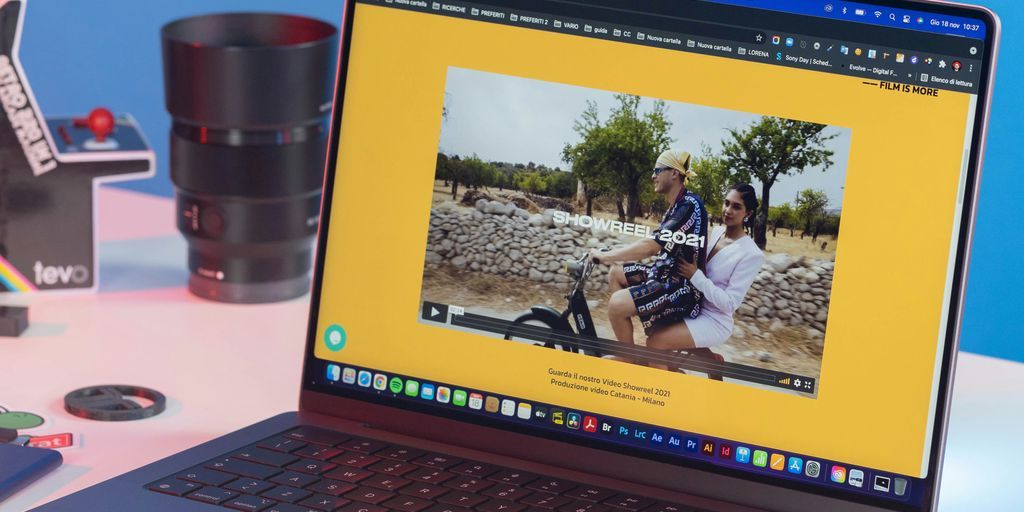
The transformation of written concepts into compelling visual narratives represents a core capability of contemporary AI video tools. This process initiates with how you articulate your vision to the AI, primarily through the use of text prompts. It may be helpful to think of a prompt as a detailed instruction manual for the AI, guiding it to generate specific scenes, characters, actions, and moods.
Transforming Text into Engaging Videos
AI video generators are capable of converting simple text descriptions into dynamic video content. This means that you can describe a specific scene—for instance, "a cat chasing a laser pointer in a dimly lit room"—and the AI will endeavor to generate visuals that accurately match this description. The quality and relevance of the resulting output are significantly influenced by the clarity and level of detail within the input text. Ultimately, it's about bridging the gap between imagination and digital reality through the power of words.
Crafting Effective Text Prompts
Creating a high-quality prompt is, in itself, something of an art form. It entails being precise and specific about your desired outcome. Consider the following elements when composing your prompts:
- Subject: Clearly define the primary focus (e.g., "a person," "a car," "a landscape").
- Action: Accurately describe the subject's actions (e.g., "running," "driving," "blooming").
- Setting: Specifically define the environment or background (e.g., "a busy city street," "a serene beach," "a futuristic laboratory").
- Style: Indicate the desired visual aesthetic (e.g., "cinematic," "cartoonish," "realistic," "vintage").
- Mood/Atmosphere: Clearly convey the emotion you wish to evoke (e.g., "happy," "mysterious," "calm").
The more descriptive your prompt, the greater the likelihood that the AI will generate a video that aligns with your specific expectations. For example, rather than a simple "dog running," consider a more descriptive prompt like "a golden retriever joyfully running through a sun-drenched park on a clear summer day, with a shallow depth of field."
Utilizing AI for Script-to-Video
Many AI tools can now interpret a complete script and generate a corresponding video. This process entails breaking down the script into individual scenes and then leveraging AI to create the visual and audio components for each section. Some advanced systems can even:
- Generate synchronized voiceovers from the provided text.
- Select or create appropriate background music.
- Animate characters in accordance with the dialogue.
- Incorporate visual effects that complement the narrative.
This script-to-video capability dramatically accelerates the production process, especially for content like explainer videos, marketing materials, or educational modules. It empowers creators to concentrate on the narrative and core message, entrusting the visual execution to the AI.
The real power of AI in video creation lies in its capability to interpret and translate human language into visual sequences. By mastering the art of prompt engineering, users can effectively guide these powerful tools to produce content that is not only visually compelling but also effectively communicates their intended message. This can be viewed as a collaborative process where human creativity guides artificial intelligence.
Enhancing Videos with AI-Powered Features
Adding Realistic Avatars and Talking Heads
AI tools can now generate digital presenters—often referred to as "talking heads"—using your own photos or pre-designed avatars. This eliminates the need for you to appear on camera personally. You can simply select an avatar or utilize your own image and then have it deliver a script in multiple languages. Some platforms even provide the option to upload your own voice or select from a range of AI-generated voices. This proves to be very useful for adding a personal touch to videos, whether they are intended for company training, advertisements, or simply for sharing information.
Incorporating Synchronized Audio and Voiceovers
While generating video from text is a significant achievement, ensuring it sounds right is equally crucial. Modern AI video generators can create synchronized audio that perfectly complements the visuals. This includes dialogue spoken by AI avatars and relevant sound effects. You also have the option to upload your own audio files, such as a pre-recorded voiceover, and the AI will seamlessly handle lip-syncing and timing. Ultimately, this makes the video production process substantially faster compared to traditional methods.
Applying Cinematic Effects and Styles
Going beyond the basic visuals and audio, AI can also contribute to adding a professional polish to your videos. AI allows you to transform existing videos into different styles or moods. Imagine altering the overall look and feel of a clip with just a few simple clicks. Many tools offer a comprehensive library of effects, filters, and even pre-designed templates to facilitate achieving a specific aesthetic. This empowers creative expression, even without advanced editing skills.
AI can also assist with more specialized visual tasks, such as removing backgrounds from footage or creating custom animations for elements within your video. This level of control was formerly exclusive to those with specialized software and considerable technical expertise.
Streamlining the Video Production Workflow
Producing videos traditionally consumed a significant amount of time and required specialized skills. However, AI tools are now transforming that paradigm. They streamline the entire process, making it faster and simpler, so you no longer need to be a video editing expert to produce high-quality content.
Accelerating Video Generation Speed
AI video generators can create video clips from text descriptions in just a minute—what does that mean for you? This is significantly faster than traditional methods. Instead of investing hours searching for footage, sketching scenes, or rendering complex animations, you can have a video ready in moments. This increased speed translates to a higher volume of content creation in less time, which is invaluable for staying current with social media trends or meeting marketing demands. Some services even provide priority processing for premium users, further decreasing the wait times.
Simplifying the Editing Process
These AI tools are generally equipped with user-friendly interfaces. You won't need to master complicated software. Many platforms allow you to fine-tune your AI-generated videos using simple editing tools. You can effortlessly add filters, remove backgrounds with a single click, or adjust animations. This simplifies achieving the exact look you desire without encountering a steep learning curve. It's really about fostering your creativity without becoming overwhelmed by technical details.
Creating Videos Without Extensive Technical Skills
AI video generators are designed to be accessible to everyone, not just professionals. You can initiate video creation with minimal technical knowledge. A basic understanding of what constitutes a good video is helpful but not always essential. You can utilize text prompts, images, or even existing videos as input. The AI manages the complex tasks, converting your concepts into compelling visuals. This enhanced accessibility means more individuals can create engaging video content, whether for personal projects or business applications. Ultimately, this is a means to bring your ideas to life precisely as you envision them, without necessitating a formal film school education. For example, platforms like Canva are simplifying the creation of professional-looking content for everyone, much like they revolutionized graphic design for everyday users, and you can find out more about Canva's design tools.
The ultimate aim is to remove the technical obstacles that have historically prevented many from engaging in video content creation. AI is effectively democratizing video production, making it accessible to a much wider audience.
Exploring Diverse Applications of AI Video Generation
AI video generation is unlocking new possibilities across numerous fields. This is no longer limited to tech enthusiasts; businesses and individuals are discovering practical applications for this technology every day. The capacity to quickly create polished video content without requiring a complete production crew is nothing short of a game-changer.
Marketing and Promotional Content
For businesses, AI video generators are invaluable tools for marketing. They allow you to convert product descriptions into engaging explainer videos or create concise, attention-grabbing advertisements for social media. This technology is notably helpful in producing:
- Product demonstrations
- Customer testimonials (using AI avatars)
- Social media ad campaigns
- Onboarding videos for new clients
The speed with which these videos can be produced allows for rapid iteration and testing of different marketing messages. Consequently, businesses can adapt their strategies more efficiently based on performance data.
Educational Materials and Tutorials
Creating educational content can be a time-intensive process. AI video generation greatly simplifies this. Envision transforming a complex set of instructions into a clear, step-by-step video tutorial; how powerful would that be? This proves particularly useful for:
- Software training
- How-to guides
- Explaining scientific concepts
- Language learning materials
These videos can be easily updated as information changes, and the capacity to add voiceovers in various accents makes educational content accessible to a larger audience. You can also use AI to animate diagrams or create visual aids that were previously difficult to produce.
Social Media and Personal Projects
On social media platforms, video reigns supreme. AI tools empower creators to produce content consistently. Whether for a personal blog, a YouTube channel, or simply sharing moments with friends, AI can be beneficial.
- Creating short, engaging clips for platforms like TikTok or Instagram Reels.
- Personalizing video messages for special occasions.
- Animating personal photos or creating short video stories.
It's also possible to leverage AI to transform existing videos into different styles or add special effects, thus injecting a unique flair into your personal projects. The user-friendly nature of these tools means anyone can experiment and create visually compelling content without any prior editing experience. You can even use AI to animate static visuals with ease.
The accessibility of AI video tools is effectively democratizing content creation. What previously demanded specialized software and skills is now within reach for many, allowing for more diverse voices and stories to be communicated through video.
Ensuring Quality and Ethical Considerations
Creating videos using AI tools is increasingly accessible, but it's essential to consider the final quality and the ethical implications of the content. Ensuring your videos are high-quality and responsibly produced is key.
Achieving High-Quality Video Output
Obtaining a polished video from AI involves several key steps. It’s not merely about typing a prompt and pressing 'generate.' You need to pay meticulous attention to the details.
- Refine your prompts: Be as specific as possible with your text descriptions. The more detail you provide about the scene, characters, and actions, the better the AI will understand your vision.
- Iterate and adjust: Don't anticipate achieving perfection on the first attempt. Review the generated video, pinpoint areas needing improvement, and adjust your prompts or settings accordingly.
- Combine AI with editing: Utilize AI for the initial heavy lifting, such as generating starting scenes or avatars, but then import the footage into a traditional video editor for fine-tuning. This grants you precise control over pacing, transitions, and overall polish.
The intention is to leverage AI as a powerful assistant, not as a complete substitute for creative direction. Thoughtful input and post-generation refinement are what distinguish good AI videos from truly exceptional ones.
Understanding Copyright and Usage Rights
When generating videos with AI, questions regarding ownership and permissions naturally arise. It’s important to understand exactly where you stand.
- Platform Terms of Service: Always thoroughly review the terms of service for the AI video generation platform you are using. These documents stipulate what you can and cannot do with the content you create, specifically for commercial purposes.
- Third-Party Assets: Exercise caution if the AI tool incorporates elements that may be protected by copyright, such as recognizable logos, artwork, or music. Some platforms may require you to obtain clearance for these assets independently.
- Commercial Use: If you plan to utilize the videos for business, advertising, or monetization, verify that the platform grants you the necessary commercial usage rights. Certain services offer specific licenses tailored for this purpose.
Maintaining Security and Ethical AI Practices
Using AI responsibly necessitates being mindful of privacy, data security, and the ethical considerations surrounding the content you generate.
- Data Privacy: Understand how the platform manages your input data and any personal information you provide, such as uploading your own image for an avatar. Prioritize platforms with transparent and comprehensive privacy policies.
- Content Moderation: Reputable AI video tools frequently incorporate systems designed to prevent the generation of harmful, misleading, or inappropriate content. Become familiar with these protective measures.
- Transparency: When utilizing AI-generated content, particularly avatars or synthesized voices, consider maintaining transparency with your audience about the nature of the content. This fosters trust and manages expectations.
Bringing Your Vision to Life
So, as we've discussed, AI tools can truly transform how we approach video creation. It's no longer about needing expensive cameras or a large team. You can start with a simple concept, type it out, and have a video ready relatively quickly. Whether you're aiming to create explainer videos for work, fun clips for social media, or simply explore new creative avenues, these AI generators are making it accessible for virtually anyone. They manage the more complex aspects, allowing you to concentrate on the core message. This marks a major advancement in making video content more accessible and expediting the production process.
Frequently Asked Questions
What exactly is an AI video generator?
An AI video generator is essentially a computer program that employs artificial intelligence to create videos. You can provide it with text, images, or even other videos, and it will generate something entirely new. Think of it as a magic wand for filmmaking, but instead of magic, it harnesses sophisticated computer code.
How do these AI video makers actually work?
These tools function by using complex computer programs known as AI models. You articulate what you want to create, perhaps by writing a description or providing an image. The AI then uses its knowledge—acquired from analyzing millions of videos and images—to generate new video scenes, add characters, or even make them speak, all based on your specific instructions.
Can I change how the AI-made videos look?
Yes, generally you can modify aspects such as the style, colors, and effects. Many AI video tools enable you to select from various looks or incorporate special touches to personalize your video. It's analogous to choosing different filters for your photographs, but applied to videos.
How fast can I make a video with AI?
Creating a video with AI is often significantly faster than traditional methods. Instead of investing hours in filming and editing, you can, in some instances, obtain a finished video in just a few minutes. This saves considerable time, particularly if you need to produce a high volume of videos quickly.
What are some good ways to use AI videos?
AI-generated videos can be used for a multitude of purposes, such as creating advertisements for businesses, producing engaging videos for social media, or even developing educational videos for academic purposes. They're excellent for sharing ideas and narratives without requiring expensive cameras or a large production team.
Do I need to be good at computers to use these tools?
Most AI video tools are designed to be user-friendly, even if you have no prior experience in video creation. You don't need to be a computer expert. The programs typically feature simple buttons and clear instructions, enabling you to commence creating content immediately.
Share this
Peyman Khosravani
Industry Expert & Contributor
Peyman Khosravani is a global blockchain and digital transformation expert with a passion for marketing, futuristic ideas, analytics insights, startup businesses, and effective communications. He has extensive experience in blockchain and DeFi projects and is committed to using technology to bring justice and fairness to society and promote freedom. Peyman has worked with international organisations to improve digital transformation strategies and data-gathering strategies that help identify customer touchpoints and sources of data that tell the story of what is happening. With his expertise in blockchain, digital transformation, marketing, analytics insights, startup businesses, and effective communications, Peyman is dedicated to helping businesses succeed in the digital age. He believes that technology can be used as a tool for positive change in the world.
previous
Decentralized Applications (dApps): The Ultimate Guide
next
Woodbury University: Student Life